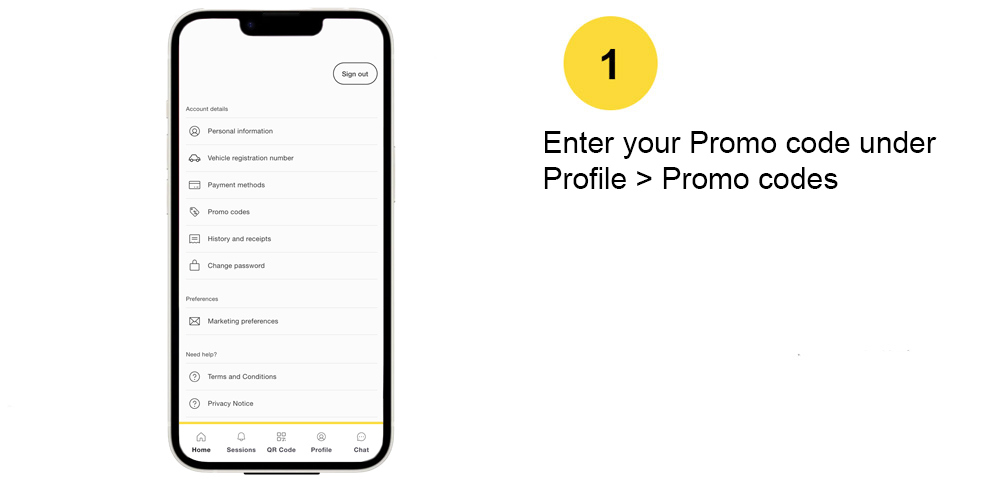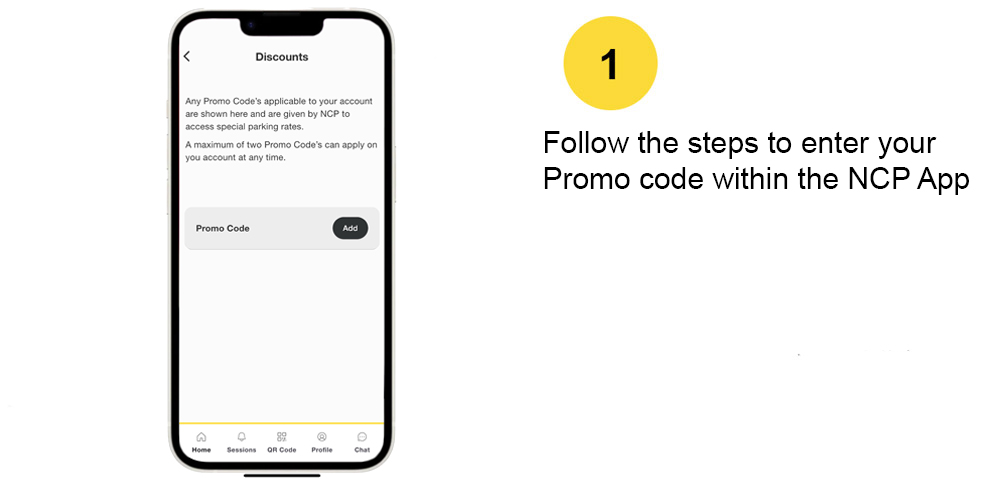Download the NCP App
The NCP App is the easy way to pay for parking across 370+ locations nationwide and purchase and manage a digital Season Ticket.
Here you’ll find some fantastic features that are now available on the all encompassing NCP App!
Please note that motorbike riders are unable to use the NCP app. Existing payment methods for motorbikes are still in place.
How to register an account
- To pay using the app you need to register an account and add your payment details. These must be a valid debit or credit card.
- It’s simple and quick to register and it’s best to do this in the app
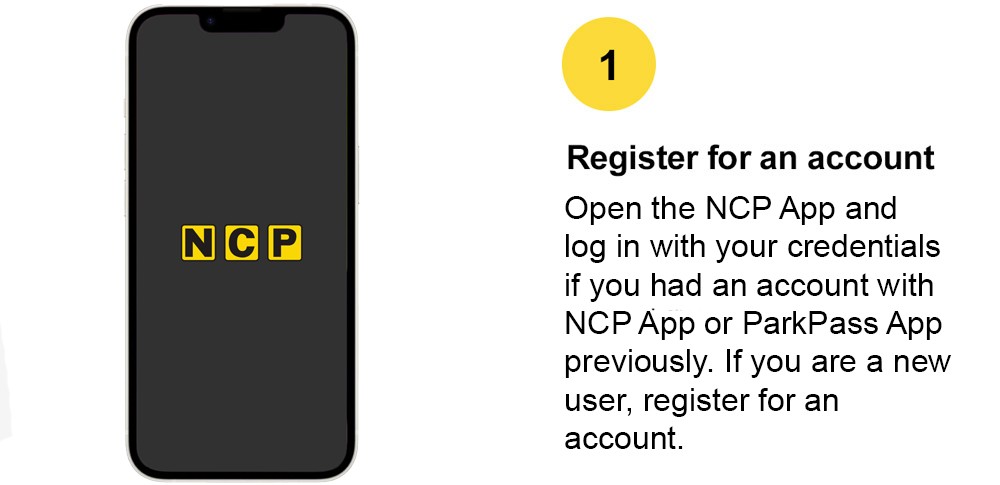
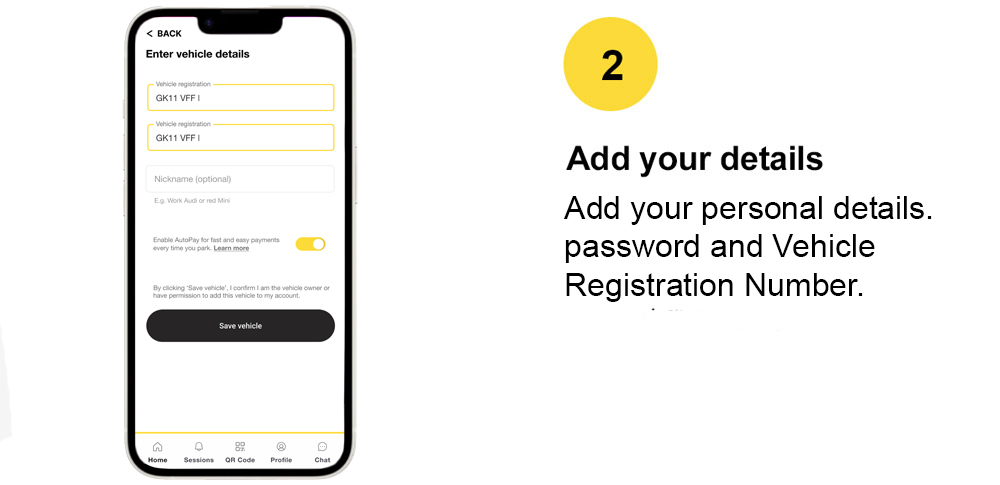
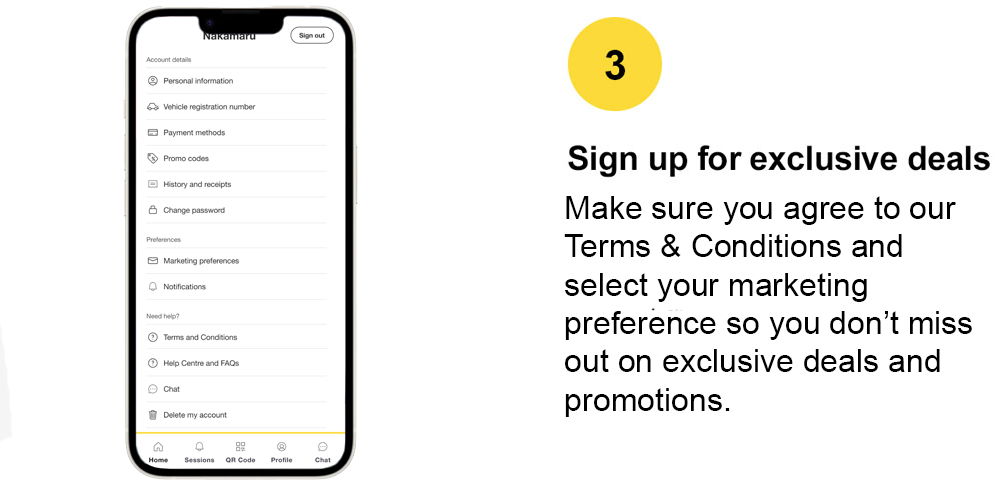
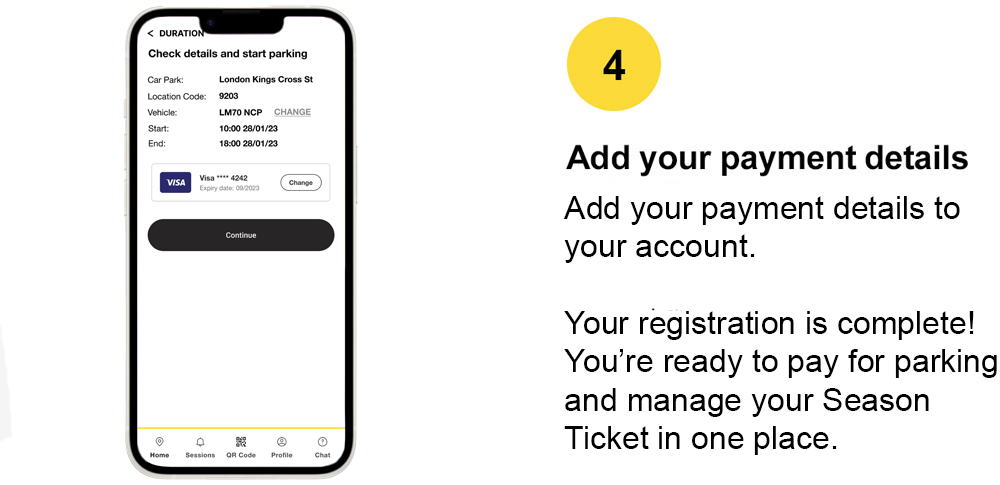
How do I pay using the NCP App at a Pay and Display location?
- Register your app account including your payment details before you arrive to park
- Select the pay and display car park on the map screen you’re parking at and select how long you want to park for
- Press Pay now and your parking session will start
- Extend your parking remotely if you need more time. You will receive a push notification from the NCP App when you are close to the end of your session. Make sure you enable notifications in the settings to receive these.
How do I pay using the NCP App at a barrier location?
- Register your app account including your payment details before you arrive to park
- DO NOT push for a paper ticket when you arrive. Parking using the app is ticketless
- Instead, scan the QR code at the entry and exit barriers to gain access and pay for parking
- Payment for your stay will automatically be taken from your payment card after scanning to exit
How to add a Promo code
- If you have a Promo code through your organisation, you’ll need to add a promo code and Activation code if you have one, to your app account
- It’s easy to do, and can be done at registration or at a later date
How to add promo codes in app as new customer